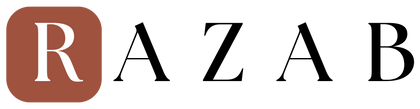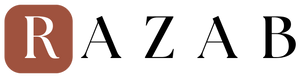Accessibility Toolbar
The Accessibility Toolbar is a set of tools and features designed to enhance the accessibility and usability of our website, razab.com. We are committed to ensuring that all individuals, including those with disabilities, can access and interact with our content effectively. The Accessibility Toolbar aims to provide customizable options to meet diverse user needs and preferences.
Key Features:
- Text Size Adjustment: Increase or decrease the font size to improve readability according to your preferences.
- Contrast Options: Adjust the color contrast between text and background elements to enhance visibility and accommodate different visual needs.
- Read Aloud: Activate the text-to-speech feature to have the content read aloud, aiding users with visual impairments or learning disabilities.
- Keyboard Navigation: Enable keyboard shortcuts for easy navigation through interactive elements on the website, offering an alternative to mouse interaction.
- Highlight Links: Highlight clickable links to make them more visible, assisting users with visual impairments or dexterity limitations.
- Image Descriptions: Display alternative text descriptions for images on demand, providing context and ensuring accessibility for screen reader users.
- Screen Reader Support: Activate screen reader mode to optimize the browsing experience for individuals who rely on screen readers.
- Page Simplification: Simplify the page layout by removing unnecessary elements and distractions, enabling a more focused reading experience.
- Language Translation: Translate the content of the website into different languages to facilitate comprehension for users who are more comfortable in languages other than the default.
- Reset Options: Restore the website to its default settings, undoing any changes made using the Accessibility Toolbar.
Note: The Accessibility Toolbar is designed to provide additional accessibility options but may not address all individual needs or preferences. We recommend utilizing your device or browser's native accessibility features for a more comprehensive experience.
Using the Accessibility Toolbar:
The Accessibility Toolbar can typically be accessed by clicking on the toolbar icon, which may appear as a contrast symbol, a person, or an accessibility-related icon. Once opened, you can explore the available options and customize them according to your requirements.
We appreciate your feedback:
We are continuously working to improve the accessibility of our website, and your feedback is invaluable in helping us enhance the user experience. If you have any suggestions, encounter difficulties, or require further assistance, please contact us using the information provided below.
Contact Us:
Email: accessibility@razab.com
We are committed to providing an inclusive digital experience and ensuring equal access to information and services for all users.
Updated: July 30th 2023